版本概要
springboot版本2.1.2.RELEASE
kotlin版本1.3.11
新建项目
- 选择Spring Initializr
- 在metadata页面中选择kotlin作为语言
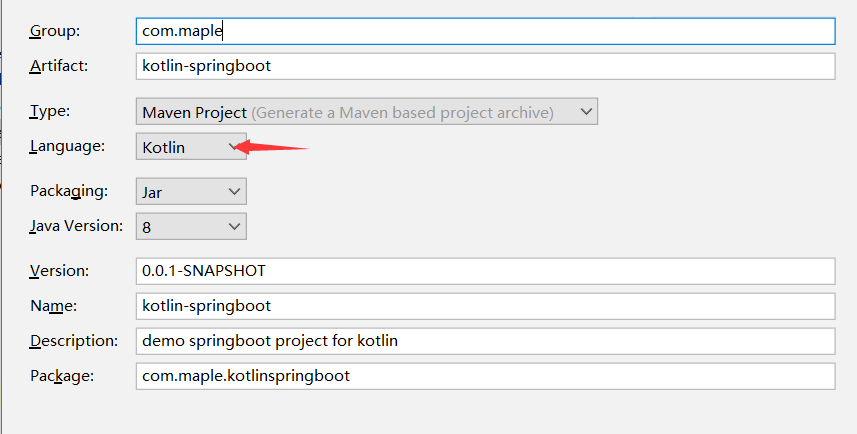
- 依赖勾选web
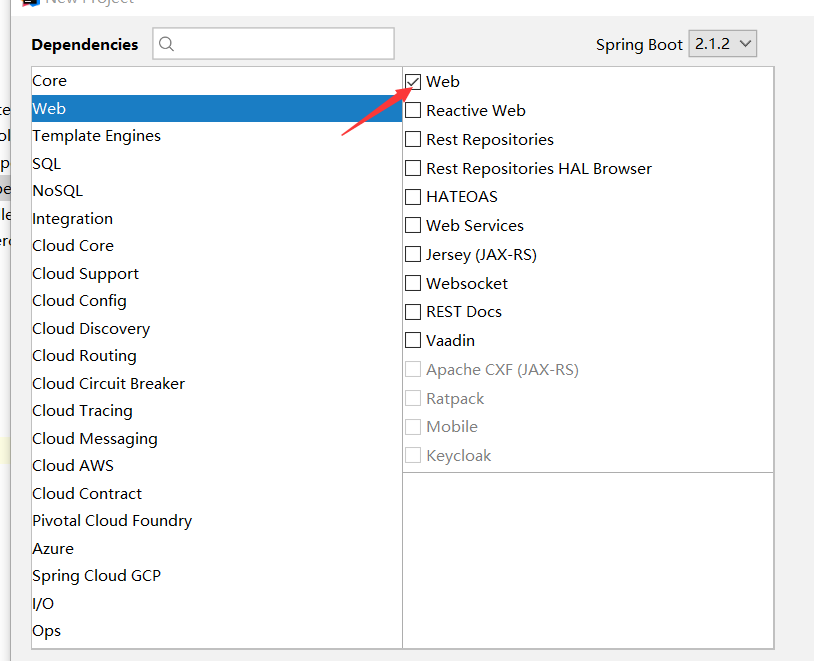
- 将kotlin文件夹设为项目资源文件夹,并等待项目依赖下载完毕
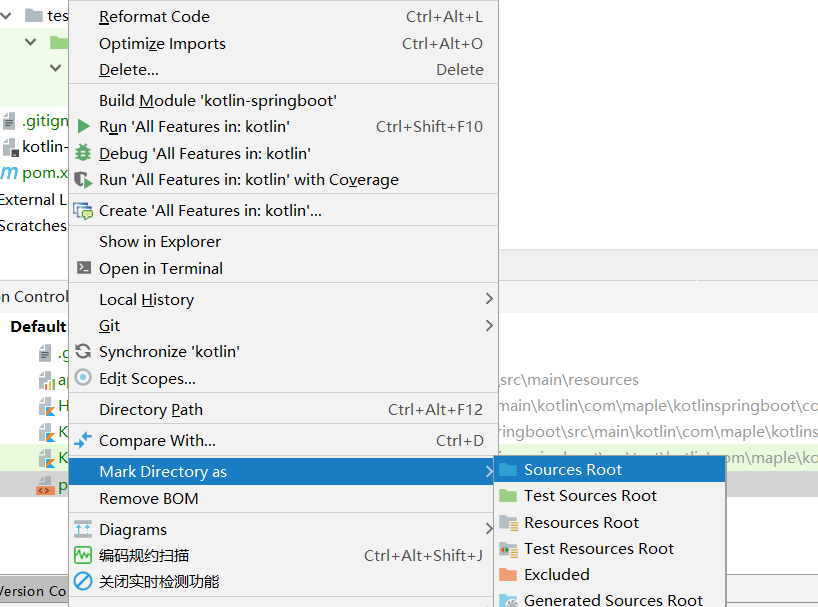
- 新建测试控制器并设置/hello为默认映射路径
1
2
3
4
5
6
7
8
9
10
11
12
13
14
15
class SpringConfig : WebMvcConfigurer {
override fun addViewControllers(registry: ViewControllerRegistry) {
registry.addViewController("/").setViewName("forward:/hello")
registry.setOrder(Ordered.HIGHEST_PRECEDENCE)
}
}
class HelloController {
fun hello(): String {
return "hello"
}
} - 启动项目访问页面
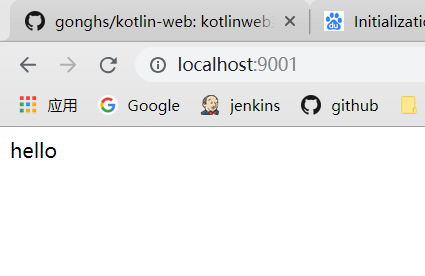
读取配置文件
- 新建配置文件test.yml,并添加几个值(如果需要yml配置文件的提示可以安装spring assistant插件,或者点项目配置将其加入配置列表)
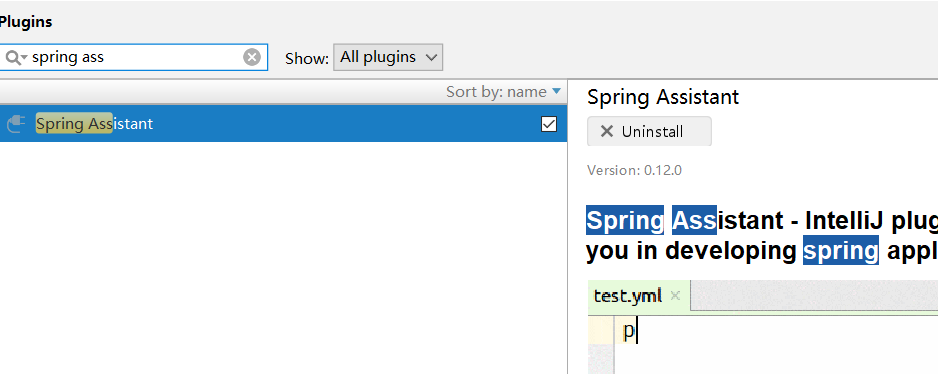
1
2
3
4
5
6
7
8
9
10
11
12
13
14
15person:
name: maple
sex: man
phone: 18111111111
children: {name: merry,sex: woman}
lists:
- 1
- 2
// 如果需要使用传统properties配置需要引入依赖
<dependency>
<groupId>org.springframework.boot</groupId>
<artifactId>spring-boot-configuration-processor</artifactId>
<optional>true</optional>
</dependency> - 修改控制器为属性注入值,注意由于kotlin字符串中的$本身有其含义,因此需要加反斜杠转义
1
2
3
4
5
6
7
private lateinit var username:String
fun hello(): String {
return "hello $username"
} - 访问项目
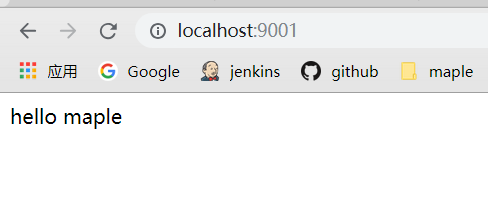
- 实体映射,由于默认的工厂对自定义yml解析有问题,新建映射工厂类解析yml,新建实体并修改控制器(如果需要使用kotlin中的data类型 需要手动注bean)
1
2
3
4
5
6
7
8
9
10
11
12
13
14
15
16
17
18
19
20
21
22
23
24
25
26
27
28
29
30
31
32
33
34
35
36
37
38
39//解析工厂
class YamlPropertySourceFactory : PropertySourceFactory {
override fun createPropertySource(name: String?, resource: EncodedResource): PropertySource<*> {
return if (name != null)
YamlPropertySourceLoader().load(name, resource.resource)[0]
else
YamlPropertySourceLoader().load(
getNameForResource(resource.resource), resource.resource)[0]
}
private fun getNameForResource(resource: Resource): String {
var name = resource.getDescription()
if (!StringUtils.hasText(name)) {
name = resource::class.java.getSimpleName() + "@" + System.identityHashCode(resource)
}
return name
}
}
//映射类
class UserProperties {
lateinit var name: String
lateinit var sex: String
var phone = 0L
lateinit var children: Map<String,String>
lateinit var lists: List<String>
override fun toString():String{
return "name:$name,sex:$sex,phone:$phone,children:$children,lists:$lists"
}
}
//修改 controller
private lateinit var userProperties:UserProperties
fun hello(): String {
return userProperties.toString()
} - 启动测试
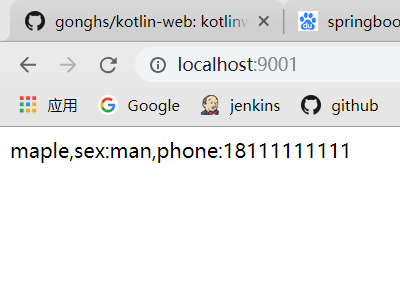
- 另:使用kotlin data class类型注入(对于map类型的属性暂时没有找到特别好的办法解决)
1
2
3
4
5
6
7
8
9
10
11
12
13
14
15
16
17
18
19//修改映射类
data class UserProperties(val name:String, val sex:String, val phone:Long)
//注,由于@value注解本身对于list map的支持并非很友好 因此并不推荐
//配置list
list: 1,2
//取值注入
private lateinit var lists:List<String>
//或者激活支持转换String为Collection类型的新配置服务
fun conversionService(): ConversionService{
return DefaultConversionService()
}
//这时list将不用再特殊处理 但配置仍旧只能保持字符串形式
private lateinit var lists:List<String>